IBO player Tutorial
What is IBO Player?

IBO Player is an IPTV player suitable for devices like Android, iPhone, TV BOX, Samsung TV, LG TV, Xiaomi TV, etc.
It is easy to operate and runs smoothly.
How to download IBO?
For All Android Devices - Phones / TVs / Boxes
Just go to the Play Store and search for IBO Pro Player.
or Click here :http://bit.ly/IBOGooglePlayFor All iOS Devices - iPhones / Mac / Apple TV
Just go to the App Store and search for IBO Pro Player.
or Click Here :https://bit.ly/IBOAppStoreFor LG TVs
Just go to LG Apps and search for IBO Pro Player.
or Click Here :https://bit.ly/IBOAppStoreFor Samsung TVs And Other Smart TVS
Just go to Samsung Apps and search for IBO Player.
For Firestick
1.Turn on your Firestick device and go to Settings to allow installation from unknown sources.
2.Use the search bar to find and install the Downloader program. Open the Downloader program and enter the APK URL: (ibodesk.com/media.apk)
3.Follow the prompts to download and install IBO Player.
Note: No matter what device you are using, if you can find this APP in the app store, then you can use it; otherwise, we are happy to provide any technical support for you.
IBO Player APK URL:
How to use IBO?



Step Three: Follow the illustration to upload your M3U link.

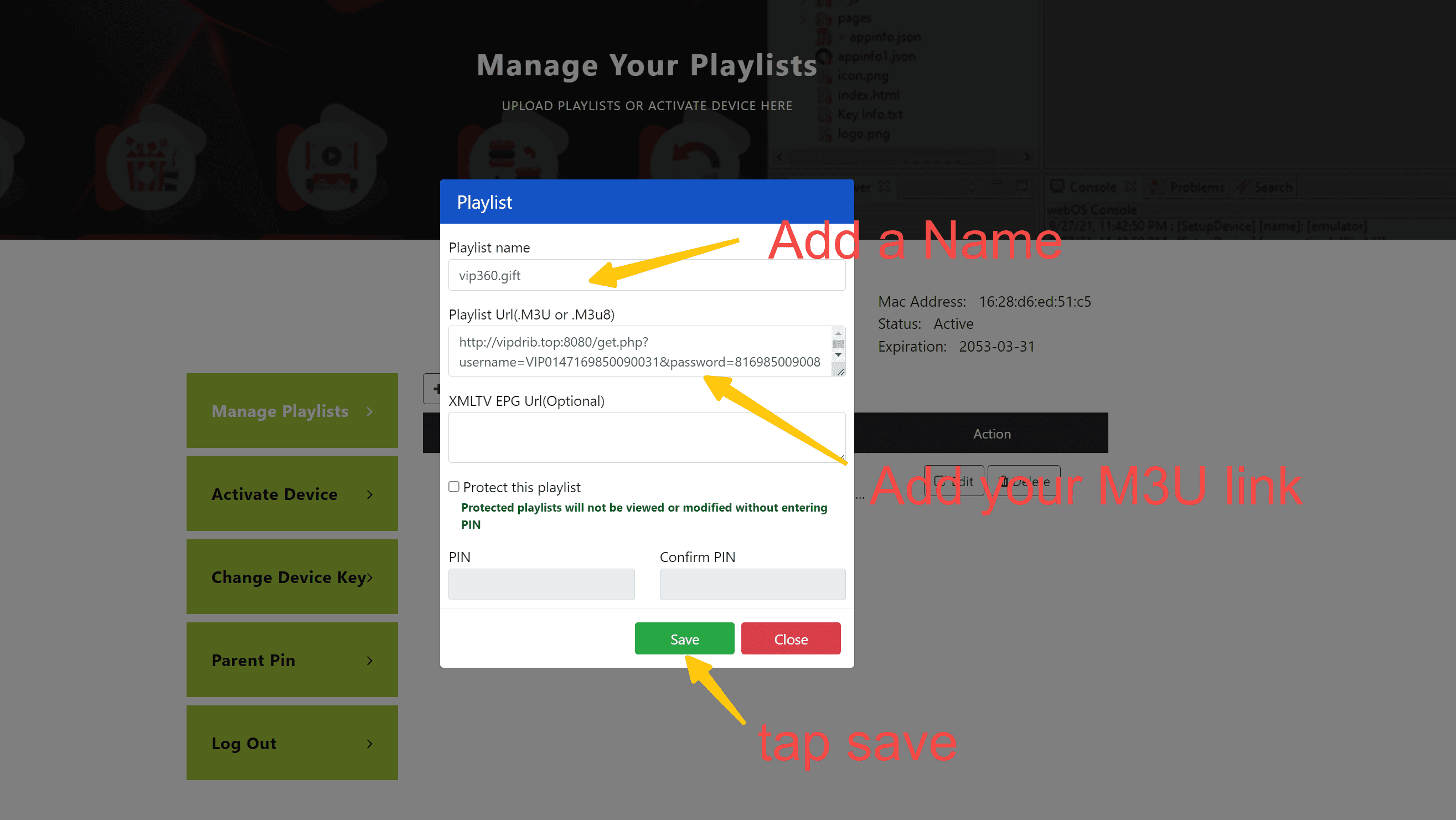
Note: The name in the third step can be arbitrary; however, the M3U link must be complete. You cannot just upload a host; it must be a complete m3u subscription link.